A user interface component that provides a web-based chat experience. It creates its own HTTP endpoint, configured by host and port, to serve a simple chat UI. Users can interact with the interface to submit questions, which are routed through the attached pipeline for processing. Designed for easy integration, it enables the addition of conversational capabilities to any pipeline workflow.
Pipeline Overview
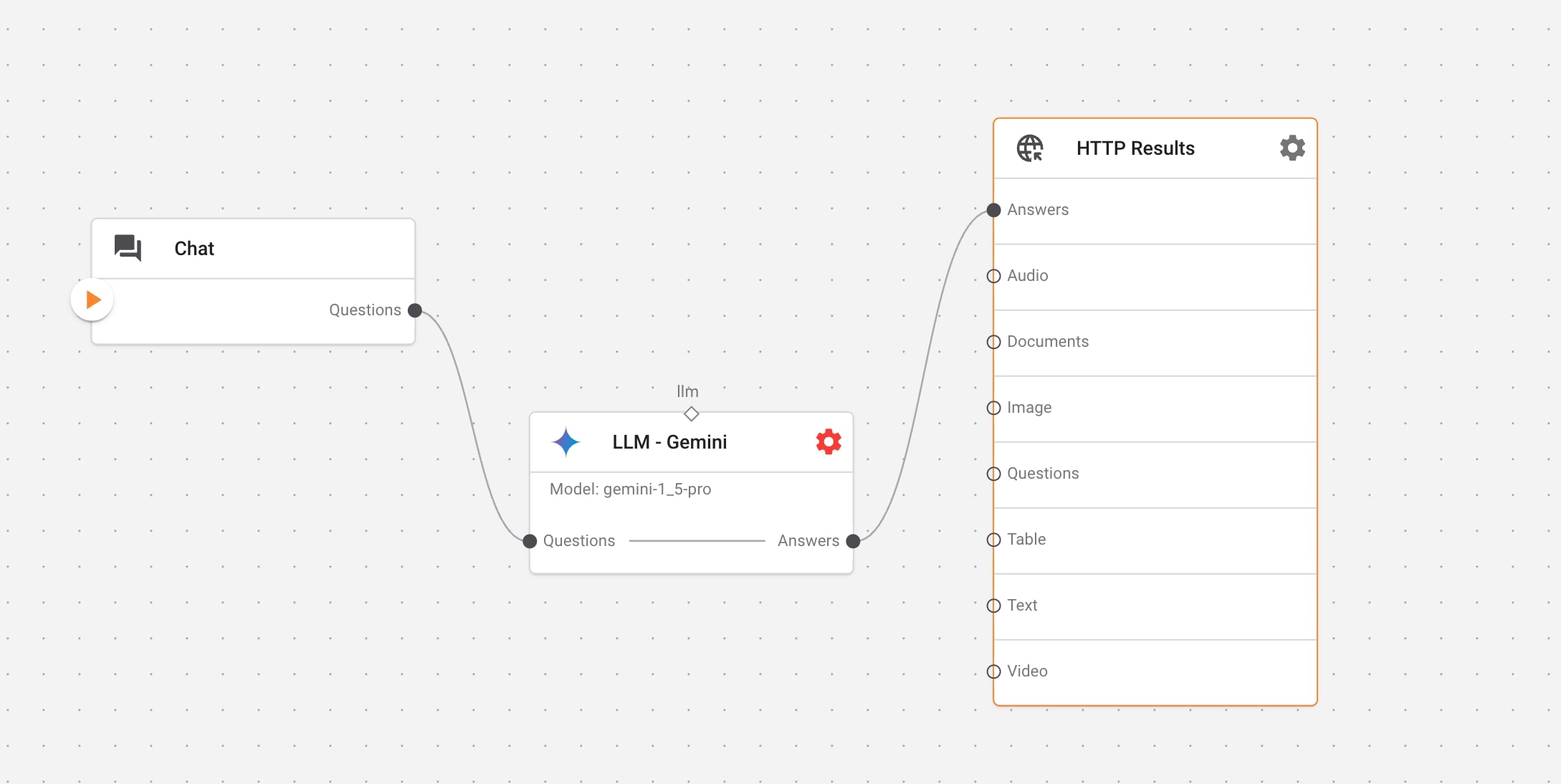
This is a basic conversational AI pipeline using Google Gemini as the LLM, which captures user questions and triggers the flow.
| Node | Function |
|---|---|
| Chat | Collects user input (questions/prompts) |
| LLM – Gemini | Processes input and generates a response |
| HTTP Results | Delivers the output to the user/app |
Key Capabilities
- Natural language understanding:
Processes and understands user queries in conversational language. - Context retention:
Maintains conversation history for coherent multi-turn dialogues. - Knowledge application:
Leverages model knowledge to provide informative responses. - Customization:
Can be fine-tuned with specific instructions or system prompts. - Integration flexibility:
Easily connects with other nodes for expanded functionality.
Workflow Breakdown
1. Chat Node
Collects user questions or prompts via the chat interface.
How it works:
– The user enters a message.
– The message is sent as a plain text “Question” to the LLM node.
2. LLM Node
Processes the user’s question and generates a smart, context-aware response using any desired LLM nodes.
Available Models:
- Anthropic
- Amazon Bedrock
- OpenAI
- Gemini
- Llama
- Mistral
- XAI
- Ollama
- Vertex AI
- DeepSeek
Configuration:
Here’s where you can find your Gemini API key. Remember to store your API key securely and never share it publicly.
Gemini Config:
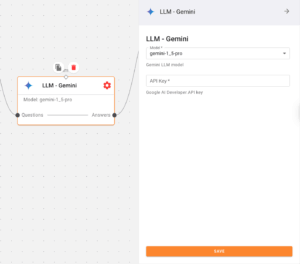
3. HTTP Response Node
- Receives the generated answer from the LLM node.
- Forward it to the chat UI, API endpoint, or any connected service.
Hit the Play Button ▶️
Common Use Cases:
- Customer support automation for handling frequent queries
- Internal knowledge base assistant for employees
- Educational tutoring and guided learning
- Personal assistant for scheduling and reminders
- Content creation and brainstorming helper
Frequently Asked Questions:
- Invalid API key?
Double-check your Google AI Developer API key in the Gemini node settings. - Slow or repetitive answers?
Try changing the model that has the most parameters. - Want richer responses?
Explore multimodal outputs (audio, image, table) by connecting more output ports.
