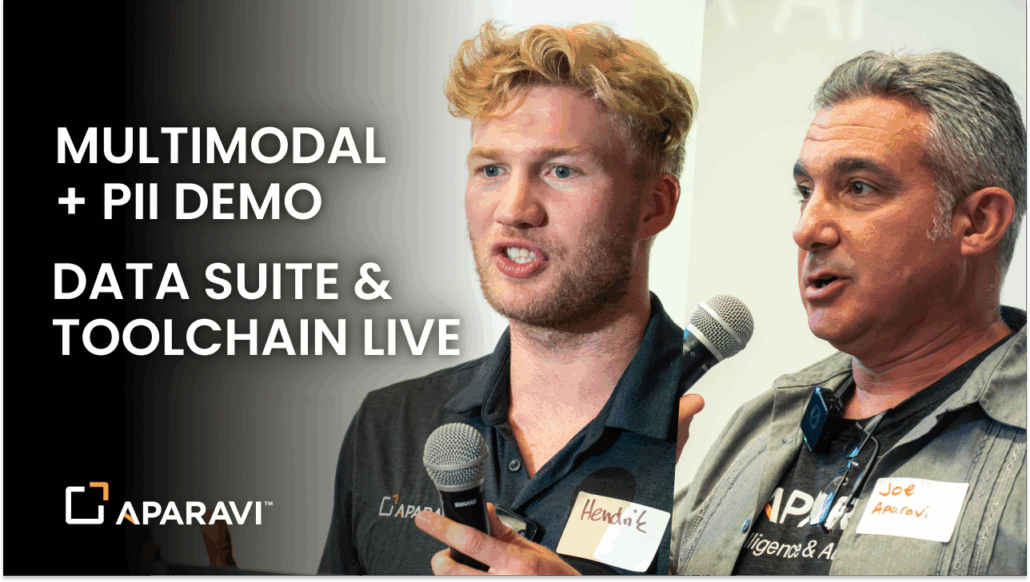Lessons from Our Palo Alto Session on Data Engineering Summit
On August 21, 2025 in Palo Alto, CA, we shared a live, code-forward session at the Data Engineering Summit. Rather than recap the event blow-by-blow, this post distills the practical takeaways teams can apply now, especially if you’re preparing unstructured data for AI, tightening data privacy, and building multimodal workflows.
Alongside vector database leaders Pinecone and Milvus, we showed how Aparavi’s pipelines hand off curated, anonymized chunks with rich metadata to the store of your choice, whether you want Pinecone’s fully managed, low-ops scaling or Milvus’s open-source flexibility and self-hosting, using consistent collection/namespace layouts, bulk upserts, governance-ready metadata filters, and scheduled refresh so retrieval stays accurate as your source content evolves.
-
Quality wins: Your AI results are capped by your data quality.
-
Freshness matters: Keep AI apps synced with current enterprise data, not a one-time dump.
-
Multimodal is table stakes: Treat text, images, audio, video, and large docs as first-class citizens.
-
Privacy by design: Detect and anonymize sensitive data before it ever hits downstream systems.
-
Interfaces evolve: Natural-language interfaces are the fastest path to executive and analyst adoption.
The Problem We Keep Seeing
Enterprises don’t actually know their unstructured data. Years of sprawl across file servers, SharePoint, email, data shares, and SaaS drives leave teams with:
-
Fragmentation across formats and repositories
-
Messy permissions and ownership (IT often ends up owning huge swaths by accident)
-
PII exposure hidden in PDFs, scans, and message archives
-
Stale pipelines that don’t reflect organizational change
The rush into AI puts a spotlight on all of this. If your unstructured data isn’t clean, governed, and current, your AI will be brittle.
What We Showed (Briefly) and Why It Matters
1) Aparavi Data Suite: Prepare, Govern, and Keep It Fresh
Where it runs: inside your environment for full data privacy.
What it does:
-
Normalize and catalog files across sources (email, SharePoint, file systems, etc.)
-
Classify and tag content at scale using a rich policy engine
-
Detect PII and sensitive entities with configurable rules and reports
-
Analyze permissions and ownership to find risk hot spots
-
Automate freshness so AI apps continually reflect the latest enterprise content
Why you should care: Your AI is only as good as the data foundation. Data Suite operationalizes that foundation with repeatable classification, tagging, and freshness, not a one-off cleanup.
Practical move to try:
-
Create a “risk radar” dashboard: PII counts, duplicate density, obsolete data ratio, and ownership anomalies.
-
Add a scheduled refresh that republishes curated slices to downstream AI apps weekly or daily.
2) Natural-Language Interface via MCP: “Talk to Your Data”
How it works: We plugged our Data Suite into an MCP server and used an LLM to drive predefined and ad-hoc reports with plain English prompts.
Why you should care:
-
Speed to insight: Analysts get answers without hunting through menus or writing SQL.
-
Adoption: Executives finally use the data platform because the interface is obvious.
-
Governance-aware: You’re querying a curated, policy-enforced view—less risk of accidental exposure.
Prompt ideas to steal:
-
“Show me all content tagged Finance with SSNs redacted in the last 30 days.”
-
“List owners who control more than 5% of total files and the top directories.”
-
“Create a SOC 2 prep report highlighting open permission violations.”
3) Aparavi Data Toolchain for AI: Build Multimodal Workflows Fast
Where it runs: SaaS.
What it’s for: Low-/no-code composition of AI data pipelines that handle text, images, audio, video, and large documents. It’s MCP-native, integrates your favorite parsers and models, and pushes outputs to your vector or graph stores.
Why you should care:
-
Time to value: Compose end-to-end flows—ingest → parse → classify → anonymize → embed → publish—without writing glue code for every step.
-
Parser agility: Mix and match best-in-class parsers (including our own) for PDFs, tables, diagrams, transcripts, screenshots, and more.
-
Privacy built in: Drop-in anonymization pipelines so sensitive fields never reach downstream systems.
Starter pipeline to model:
-
Ingest: SharePoint, email archives, and file shares
-
Parse: Document + table + image/diagram extractors
-
Classify: Business taxonomy + PII detection
-
Anonymize: Replace or hash sensitive tokens with audit trail
-
Chunk & Embed: Structure for retrieval or search
-
Publish: Vector DB or graph store with metadata for governance
-
Refresh: Scheduled republish to keep applications current
Multimodal in Practice: What “Good” Looks Like
A solid multimodal stack should:
-
Preserve structure from complex docs (tables, diagrams, captions, footnotes)
-
Link modalities via shared IDs so text references images and time-coded audio/video slices
-
Support frame-level vision for video to generate scene descriptions and moment-level metadata
-
Expose confidence and lineage so you can trace each output back to source files and policies
If your current setup flattens everything into plain text, you’re leaving retrieval accuracy and UX on the table.
Privacy and Compliance: Make It Automatic
Waiting to “clean it later” is how sensitive data leaks into prototypes. Instead:
-
Shift left with pre-ingest classification and anonymization
-
Curate datasets with tags driven by policies (e.g., “driver’s license,” “medical,” “contracts”)
-
SOC 2 prep as a workflow: Generate evidence with one prompt, not a month of screenshots
Metrics That Predict AI Success
Adopt a few leading indicators that correlate with better AI outcomes:
-
Coverage: % of prioritized sources under active classification
-
Redaction Efficacy: PII detection precision/recall on sampled sets
-
Freshness Lag: Median hours from source change to AI-app availability
-
Retrieval Quality: Top-k hit rate on benchmarked queries across modalities
-
Ownership Health: % of files owned by appropriate business users vs. IT
Track these weekly. Improvements here usually precede better model performance and happier stakeholders.
A 30-Day Rollout Plan
Week 1: Inventory sources, turn on normalization, baseline PII/duplication/obsolete metrics
Week 2: Define policies, enable tagging for two priority use cases, pilot anonymization
Week 3: Stand up the NL interface via MCP with 3–5 canned prompts for execs/analysts
Week 4: Compose a production pipeline in the Data Toolchain and wire it to your vector store, then enable scheduled refresh
What This Means for Your Roadmap
-
Treat unstructured data ops as a product: backlogs, SLAs, and metrics
-
Build multimodal pipelines that respect structure and privacy
-
Put natural language on top so stakeholders actually use it
-
Institutionalize freshness so AI apps don’t drift out of date
This is how teams are moving from demos to dependable AI.
Light Event Note
These takeaways come from our live session in Palo Alto, CA on August 21, 2025 at the Data Engineering Summit, where we showcased Data Suite, the MCP-powered natural-language interface, and the Data Toolchain’s multimodal pipelines. If you were there—thanks for the great questions.









Try It and Go Deeper
-
Aparavi Data Suite — Clean, classify, catalog, and keep enterprise data fresh for AI.
-
Aparavi Data Toolchain for AI — Compose multimodal pipelines without heavy glue code.
-
Join our Discord — Swap patterns with builders, share pipelines, and get product tips.
If you’d like a walkthrough with your own data sources, reach out—we’re happy to map a pilot around your top two use cases.