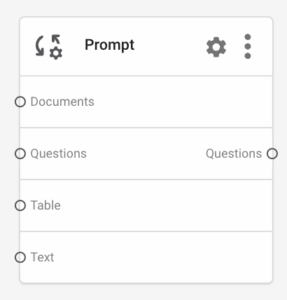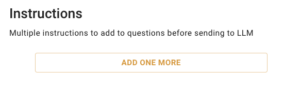What does it do?
Key Capabilities
How do I use it?
Add the Prompt Connector
- Insert the node between your data sources and LLM connector
- Configure your prompt template with placeholders for variables
- Define default values for optional variables
- Connect input channels for questions and optional documents
Configure Parameters
Configure Input and Output Channels
Data Flow Process
The Prompt connector follows a systematic data processing approach:
1. Input Collection
Action: Collect inputs from questions and optional documents channels
Purpose: Gather all data needed for prompt construction
Process: Read configured template and extract variables from inputs
2. Prompt Rendering
Action: Substitute variables and build complete prompt
Purpose: Transform template and data into executable prompt
Process: Apply variable substitution, attach system instructions, include examples or documents, apply output-format hints
3. Output Emission
Action: Emit single prompt message on questions channel
Purpose: Provide ready-to-execute prompt for LLM consumption
Process: No batching unless pipeline upstream splits inputs
Common Use Cases
Few-shot Prompting
Pipeline: Chain Prompt → LLM
Solution: Provide examples and variables in the Prompt node and send to the LLM node
Result: Enhanced LLM performance through example-based learning
RAG Prompting
Pipeline: Vector Store → Prompt → LLM
Solution: Feed retrieved documents into the Prompt node to build context-rich prompts
Result: Knowledge-augmented responses with retrieved context
Structured Output Generation
Pipeline: Data Source → Prompt → LLM → JSON Parser
Solution: Include JSON formatting instructions in prompt template
Result: Consistent, structured LLM outputs for downstream processing
Dynamic Question Answering
Pipeline: User Input → Prompt → LLM
Solution: Use variable substitution to customize prompts per user query
Result: Personalized responses with consistent prompt structure
Best Practices
Template Design
- Use clear variable names with descriptive placeholders
- Define default values for optional variables to prevent errors
- Structure prompts with clear system, user, and assistant sections
- Include specific output format instructions when structured responses are needed
Variable Management
- Validate required variables are provided in input data
- Use meaningful defaults that won’t break downstream processing
- Consider variable length limits for target LLM context windows
- Test with edge cases like empty or very long variable values
Context Optimization
- Monitor total prompt length to stay within model limits
- Prioritize most relevant documents when context is limited
- Use document chunking strategies for large context requirements
- Include retrieval metadata to help LLM understand document relevance
Technical Details
Variable Substitution Process
- Template Parsing: Identify all variable placeholders in template
- Input Mapping: Match input data fields to template variables
- Default Application: Apply configured defaults for missing variables
- Substitution: Replace placeholders with actual values
- Validation: Check for any remaining unresolved variables
Document Integration
- Documents are injected into designated template sections
- Multiple document handling with separators and numbering
- Automatic truncation if context limit is approached
- Metadata preservation for document source tracking
Error Handling
- Missing required variables trigger structured error outputs
- Template syntax errors are caught during configuration
- Context length violations generate warnings
- Invalid JSON in input data produces descriptive error messages
Frequently Asked Questions
Authentication Errors
Not applicable → API keys are managed by the downstream LLM connector.
Missing variable in template
Define a default in the template or pass the variable on the questions input.
Prompt too large for target model
Reduce included context or chunk upstream before Prompt.
Downstream LLM returns unstructured output
Add explicit JSON instructions in the Prompt template and validate downstream.
Hallucinations in answers
Strengthen system prompt and include retrieval context via documents input.
Expected Results
After using the Prompt connector in your pipeline:
- Well-formed Prompts: Consistently structured prompts ready for LLM execution
- Dynamic Content: Variable substitution enables personalized and context-aware prompts
- Enhanced Performance: Few-shot examples and clear instructions improve LLM output quality
- Structured Outputs: Format instructions guide LLMs to produce parseable responses
- Error Prevention: Validation and defaults prevent downstream processing failures