Streamlined workflow that processes audio files through transcription and summarization with minimal components for maximum efficiency
Tutorial Video
Pipeline
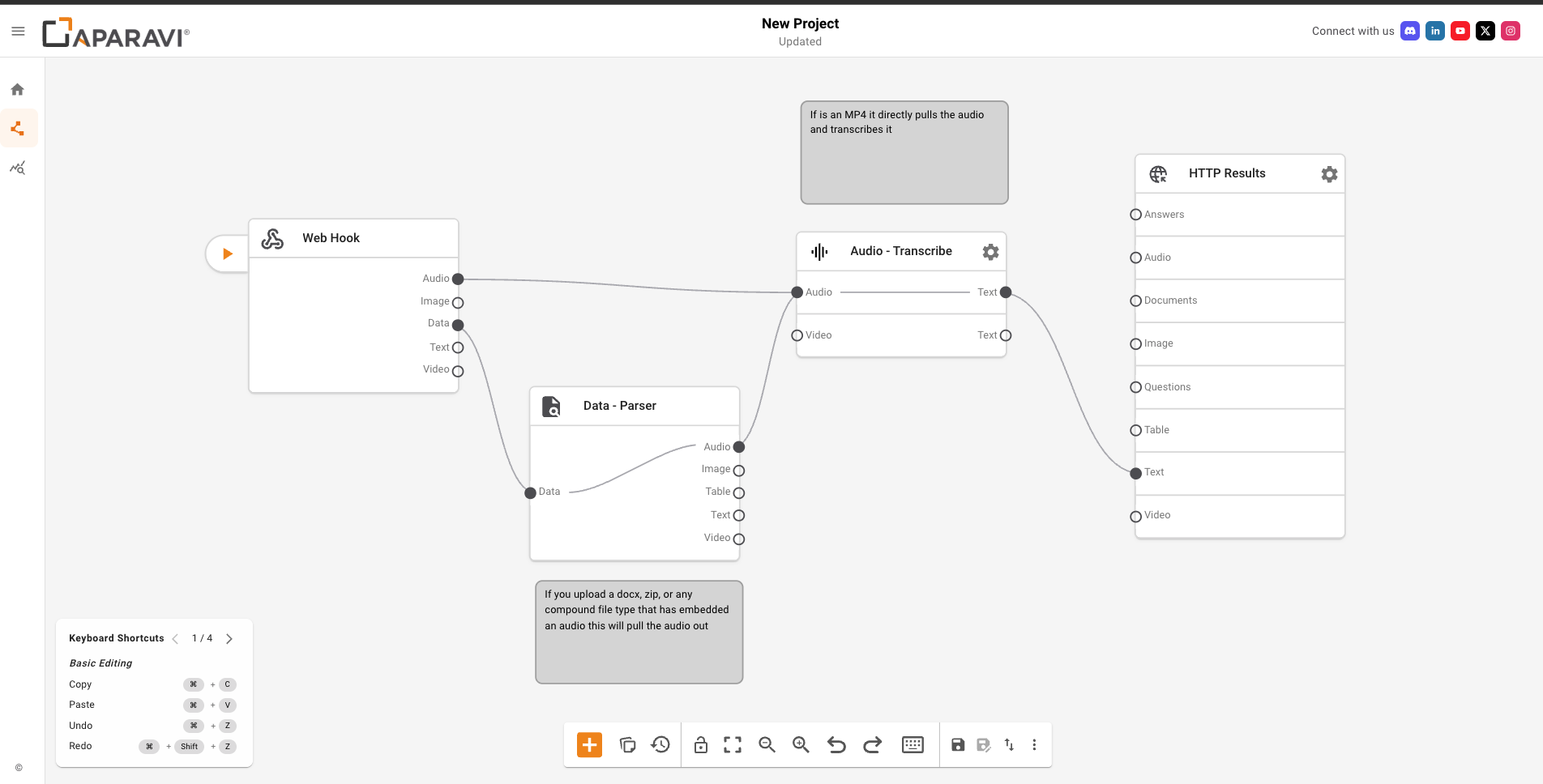
Pipeline Components
🌐 Web Hook
Receives uploaded audio files via HTTP
📄 Data – Parser
Extracts audio content from various file formats
🎵 Audio – Transcribe
Converts audio to text using Whisper models
🧠 Text – Summarization: LLM
Creates intelligent summaries using Gemini
📤 HTTP Results
Returns structured JSON output
How to Use the Pipeline
Start the Pipeline
- Log into Aparavi and create a new project
- Run your pipeline in the Aparavi Engine
- Look for the Webhook URL message in the Project Log
- Copy the webhook URL (e.g.,
http://localhost:8080/webhook/...)
Configure API Testing Tool
We recommend using Talend API Tester for easy testing:
- Download: Talend API Tester Extension
- Alternative: Postman, curl, or any HTTP client
Request Configuration
| Field | Value | Description |
|---|---|---|
| Method | PUT |
HTTP method for file upload |
| URL | Your webhook URL | The URL from Step 1 |
| Content-Type | Auto |
Automatically set based on file type |
| Authorization | Your API key | Found in the webhook URL parameters |
Body Configuration
- Type:
File - Upload Method: Drag & drop or click to browse
- Supported Formats: MP3, WAV, M4A, FLAC, MP4, AVI, MOV
Send and Process
- Upload your audio file to the request body
- Click “Send” to submit the request
- Wait for processing (typically 10-60 seconds depending on audio length)
- Check response status:
✅ 200 OK
Success❌ Error codes
Check file format and size
Extract Results
Response Structure
{
"data": {
"objects": {
"cce2fa78-f7fb-5a2e-b391-7c896aeda5cf": {
"text": "Your processed content here...",
"summaries": [...],
"key_points": [...],
"entities": [...]
}
}
}
}Extracting Content
- Open the response JSON
- Navigate to:
data/objects/[object-id]/text - Copy the text content – this contains your transcript, summary, key points, and entities
- Use a simple script to format the output for better readability
Component Details
1. Web Hook Connector
Purpose: Receives HTTP audio file uploads and triggers pipeline processing
Configuration:
- Protocol:
webhook:// - Class Type:
source - Capabilities:
noinclude - Register:
endpoint
Supported Input Types: tags, text, audio, video, image
2. Data – Parser Connector
Purpose: Extracts structured audio content from uploaded files for downstream processing
Configuration:
- Protocol:
parse:// - Class Type:
data - Register:
filter
Supported Input/Output:
- Input:
tags - Output:
text,table,image,video,audio
3. Audio – Transcribe Connector
Purpose: Converts audio and video content to text using Whisper models
Configuration:
- Protocol:
audio_transcribe:// - Class Type:
audio - Register:
filter
Model Options
| Model | Speed | Accuracy | Use Case |
|---|---|---|---|
| Tiny | Fastest | Lowest | Quick processing |
| Base | Fast | Low | General use (Default) |
| Small | Medium | Medium | Balanced |
| Medium | Slow | High | Quality focus |
| Large | Slowest | Highest | Best quality |
Advanced Settings
| Setting | Default | Description | Effect |
|---|---|---|---|
| Silence Threshold | 0.25 seconds | Silence detection threshold | Lower = more sensitive to silence |
| Minimum Seconds | 240 seconds | Minimum audio chunk size | Controls minimum processing batch |
| Maximum Seconds | 300 seconds | Maximum audio buffer size | Controls maximum processing batch |
| VAD Level | Balanced | Voice Activity Detection | Noise filtering aggressiveness |
4. Text – Summarization: LLM Connector
Purpose: Creates intelligent summaries, key points, and entity extraction using Gemini LLM
Configuration:
- Protocol:
summarization:// - Class Type:
text - Register:
filter - Invoke: Requires LLM connection
Configuration Options
| Setting | Description | Default |
|---|---|---|
| Number of Summaries | Chunks to summarize after document split | Optional |
| Summary Words | Words per summary (0 = disabled) | Optional |
| Key Point Words | Words per key point (0 = disabled) | Optional |
| Entities | Number of entities to extract (0 = disabled) | Optional |
5. HTTP Results Connector
Purpose: Returns structured JSON responses with processed content
Configuration:
- Protocol:
response:// - Class Type:
infrastructure - Register:
filter
Lane Configuration: Text, Audio, Video, Image, Documents, Questions, Answers
Supported Audio Formats
🎵 Audio Files
- MP3 (.mp3) – Most common, good compression
- WAV (.wav) – Uncompressed, high quality
- M4A (.m4a) – Apple format, good quality
- FLAC (.flac) – Lossless compression
- OGG (.ogg) – Open source format
🎬 Video Files with Audio
- MP4 (.mp4) – Common video format
- AVI (.avi) – Windows video format
- MOV (.mov) – Apple video format
- MKV (.mkv) – Open source video format
📏 File Size Recommendations
- Optimal: 1-50 MB
- Maximum: 100 MB
- Processing Time: 10-60 seconds per file
Output Format
Structured Response
The pipeline outputs four types of content:
1. Transcript
The full text transcription of the audio
2. Summary
Condensed version of the content
3. Key Points
Bullet-point summary of main topics
4. Entities
Named entities mentioned in the content
Example Output
{
"data": {
"objects": {
"cce2fa78-f7fb-5a2e-b391-7c896aeda5cf": {
"text": "TRANSCRIPT:\nThis is the full transcript of the audio content...\n\nSUMMARY:\nThis audio discusses the main topics covered in the content...\n\nKEY POINTS:\n• First key point about the content\n• Second key point about the content\n• Third key point about the content\n\nENTITIES:\n• Entity 1: Description\n• Entity 2: Description"
}
}
}
}Error Handling
Common HTTP Status Codes
| Code | Meaning | Solution |
|---|---|---|
| 200 | Success | ✅ Processing completed |
| 400 | Bad Request | Check file format and size |
| 401 | Unauthorized | Verify API key |
| 404 | Not Found | Check webhook URL |
| 500 | Server Error | Restart pipeline |
Troubleshooting Tips
- File Size: Ensure files are under 100MB
- Format: Use supported audio/video formats
- API Key: Verify authorization header
- Pipeline: Ensure all components are running
- LLM Connection: Check LLM configuration and API key
- Network: Check connectivity to webhook endpoint
Performance Considerations
Processing Times
| Audio Length | File Size | Estimated Time |
|---|---|---|
| 1-5 minutes | 1-10 MB | 10-30 seconds |
| 5-15 minutes | 10-30 MB | 30-60 seconds |
| 15-30 minutes | 30-50 MB | 1-2 minutes |
| 30+ minutes | 50-100 MB | 2-5 minutes |
Optimization Tips
- Audio Quality: Use clear, high-quality audio files
- Format Selection: Prefer MP3 or WAV for best compatibility
- Size Management: Keep files under 50MB for optimal performance
- Batch Timing: Allow 30-60 seconds between requests
- Model Selection: Use “Base” model for speed, “Large” for accuracy
Security and Authentication
API Key Management
- Location: Found in webhook URL parameters
- Format: Long alphanumeric string
- Security: Keep private and secure
Request Validation
The pipeline validates:
- File format compatibility
- File size limits
- API key authenticity
- Request method (PUT only)
