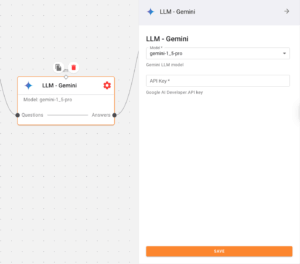The Gemini connector integrates Google’s powerful Gemini large language models into your Aparavi workflow. This documentation helps you understand how to use and configure the Gemini node effectively. This is typically used for tasks such as reasoning, summarization, multimodal content generation, and conversational response.
Configuration:
When setting up the Gemini node, you’ll need to configure several parameters:
- Model Selection: Select the appropriate Gemini model variant that best suits your needs.
- API Key: Enter your Google AI Studio API key. Here’s where you can find your Gemini API key. Remember to store your API key securely and never share it publicly.
- Available Models: The Gemini connector provides access to all of Google’s latest Gemini models, ensuring you can leverage the most advanced AI capabilities for your workflows.
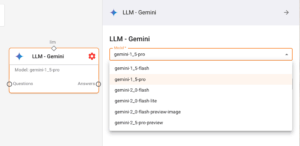
Supported Model Variants:
| Model Variant | Input(s) | Output | Optimized for |
|---|---|---|---|
| Gemini 2.5 Pro (gemini-2.5-pro) | Audio, images, videos, text, and PDF | Text | Enhanced reasoning, multimodal understanding, and advanced coding |
| Gemini 2.5 Flash (gemini-2.5-flash) | Audio, images, videos, text | Text | Adaptive thinking, cost efficiency, and high throughput |
| Gemini 2.5 Flash-Lite Preview | Text, image, video, audio | Text | Most cost-efficient, high throughput |
| Gemini 2.0 Flash | Audio, images, videos, text | Text | Next-gen features, speed, and real-time streaming |
Key capabilities include:
- Natural language understanding and generation
- Multimodal processing (text, images, audio, video)
- Reasoning and problem-solving
- Content summarization and transformation
- Conversational AI responses
Inputs and Outputs
-
Input Channels:
Prompt: Primary text input for the model
Questions: Structured query inputs
Documents: Multimodal content for context (PDFs, images, videos)
System: System-level instructions to guide model behavior
-
Output Channels:
Text: Generated text responses
Answers: Structured response outputs
Audio/Image/Video: Multimodal outputs (for supported models)
Best Use Cases:
-
Content Generation
– Create drafts, summaries, and creative content
– Generate reports based on structured data
– Produce variations of existing content
-
Data Analysis
– Extract insights from unstructured text
– Categorize and classify content
– Identify patterns and trends
-
Conversational AI
– Build interactive chatbots and virtual assistants
– Create customer support automation
– Develop user-friendly interfaces for complex systems
Frequently Asked Questions:
-
Authentication Errors
Invalid API key: Verify GEMINI_API_KEY is set and valid.
Endpoint unreachable: Confirm GEMINI_API_URL is correct and network-accessible.
-
Rate Limiting & Timeouts
429 Too Many Requests: Implement back-off or upgrade your plan.
Timeouts: Increase the timeout setting or reduce prompt/context size