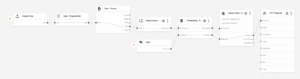What does it do?
The Data Fingerprinter connector generates unique cryptographic fingerprints (hashes) for your data objects, enabling you to detect duplicates, ensure data integrity, and track data lineage across your pipeline. It creates a consistent digital signature for each piece of data based on its content, allowing you to identify identical files, track changes, and maintain data quality throughout your processing workflow.
How do I use it?
Add the Data Fingerprinter Connector
- Insert the node into your pipeline where you want to generate fingerprints
- Typically placed early in the pipeline, after your source connector but before processing components
- Connect it between your data source and downstream processing nodes
Configure Parameters
The Data Fingerprinter uses minimal configuration with these parameters:
| Parameter | Description | Effect/Usage |
|---|---|---|
| Fingerprint Algorithm | Hash algorithm used (SHA-256, MD5, etc.) | Determines the type and length of fingerprint generated |
| Include Metadata | Whether to include file metadata in fingerprint | More precise fingerprinting but may change with metadata updates |
| Content Only | Generate fingerprint from content only | Ignores metadata changes, focuses on actual data content |
Connect Input
- Connect the Data input lane from your source connector (file system, database, etc.)
- The connector will process each data object and generate a fingerprint
Connect Output
- Connect the Data output lane to downstream components
- Each data object will now include a fingerprint tag in its metadata
- Use this enriched data for duplicate detection and integrity checking
Detecting Duplicates
Using Fingerprints for Duplicate Detection
- Generate Fingerprints: The Data Fingerprinter creates unique hashes for each file
- Compare Fingerprints: Downstream components can compare fingerprints to identify duplicates
- Filter Duplicates: Use the fingerprint data to remove or flag duplicate entries
Example Workflow for Duplicate Detection
- File Source: Scans your documents and files
- Data Fingerprinter: Generates unique fingerprints for each file
- Vector Store: Stores documents with their fingerprints
- Search/Query: Use fingerprint comparison to identify duplicates
Finding Duplicates in Your Results
After running your pipeline with the Data Fingerprinter:
- Check Pipeline Output: Look for fingerprint metadata in your results
- Compare Fingerprints: Identical fingerprints indicate duplicate content
- Review Duplicate Groups: Files with the same fingerprint are duplicates
- Take Action: Remove duplicates or flag them for review
Ensuring Data Integrity
Using Fingerprints for Integrity Validation
- Baseline Fingerprints: Generate fingerprints for your original data
- Process Data: Run your data through processing pipelines
- Re-check Fingerprints: Generate new fingerprints after processing
- Compare Results: Identical fingerprints indicate data integrity maintained
Verifying Data Integrity
- Check Fingerprint Consistency: Same fingerprints indicate no content changes
- Review Modified Data: Different fingerprints show content was altered
- Validate Processing: Ensure changes are intentional and expected
- Document Changes: Track what modifications occurred and why
Tracking Data Lineage
Using Fingerprints for Lineage Tracking
- Generate Initial Fingerprints: Create fingerprints at data entry points
- Track Through Pipeline: Maintain fingerprint metadata through processing
- Monitor Changes: Use fingerprint changes to track data transformations
- Audit Trail: Create a complete history of data modifications
Best Practices
For Duplicate Detection
- Place Data Fingerprinter early in your pipeline
- Use consistent fingerprinting algorithms across your system
- Consider both content and metadata for comprehensive duplicate detection
- Implement downstream logic to handle duplicate findings
For Data Integrity
- Generate fingerprints at critical checkpoints in your pipeline
- Compare fingerprints before and after processing steps
- Document expected fingerprint changes for intentional modifications
- Set up alerts for unexpected fingerprint changes
For Lineage Tracking
- Maintain fingerprint history throughout your pipeline
- Store both original and current fingerprints
- Create audit logs of fingerprint changes
- Use fingerprints to trace data back to its source
Troubleshooting
Common Issues
- Fingerprint Changes: Expected when content is intentionally modified
- Duplicate Detection: Ensure you’re comparing the right fingerprint types
- Performance Impact: Fingerprinting adds minimal overhead to processing
- Storage Requirements: Fingerprint metadata is small and efficient
Performance Considerations
- Fingerprinting is computationally efficient
- Metadata overhead is minimal
- Can be parallelized for large datasets
- Consider caching fingerprints for frequently accessed data
Expected Results
After using the Data Fingerprinter in your pipeline:
- Duplicate Detection: You’ll be able to identify files with identical content
- Integrity Verification: You can verify that data hasn’t been corrupted during processing
- Lineage Tracking: You can trace data back to its original source
- Quality Assurance: You can ensure data quality throughout your pipeline
The Data Fingerprinter is essential for maintaining data quality, detecting duplicates, and ensuring the integrity of your data processing workflows.